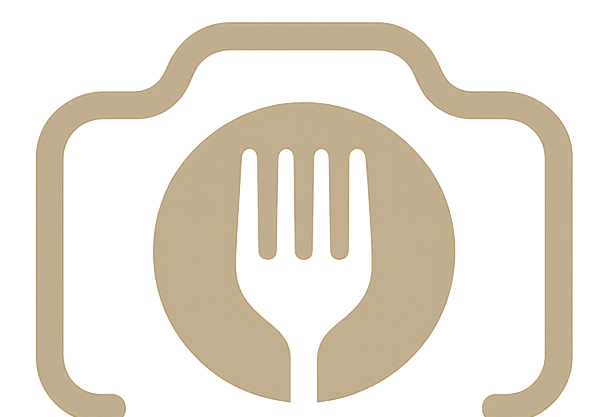
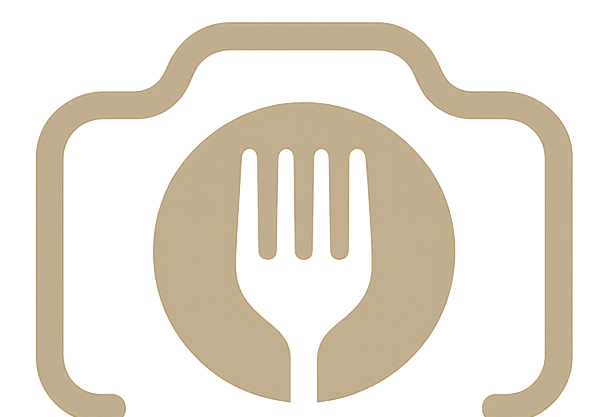
GrubLens uses AI to instantly turn your groceries into custom recipes tailored to what you have on hand.
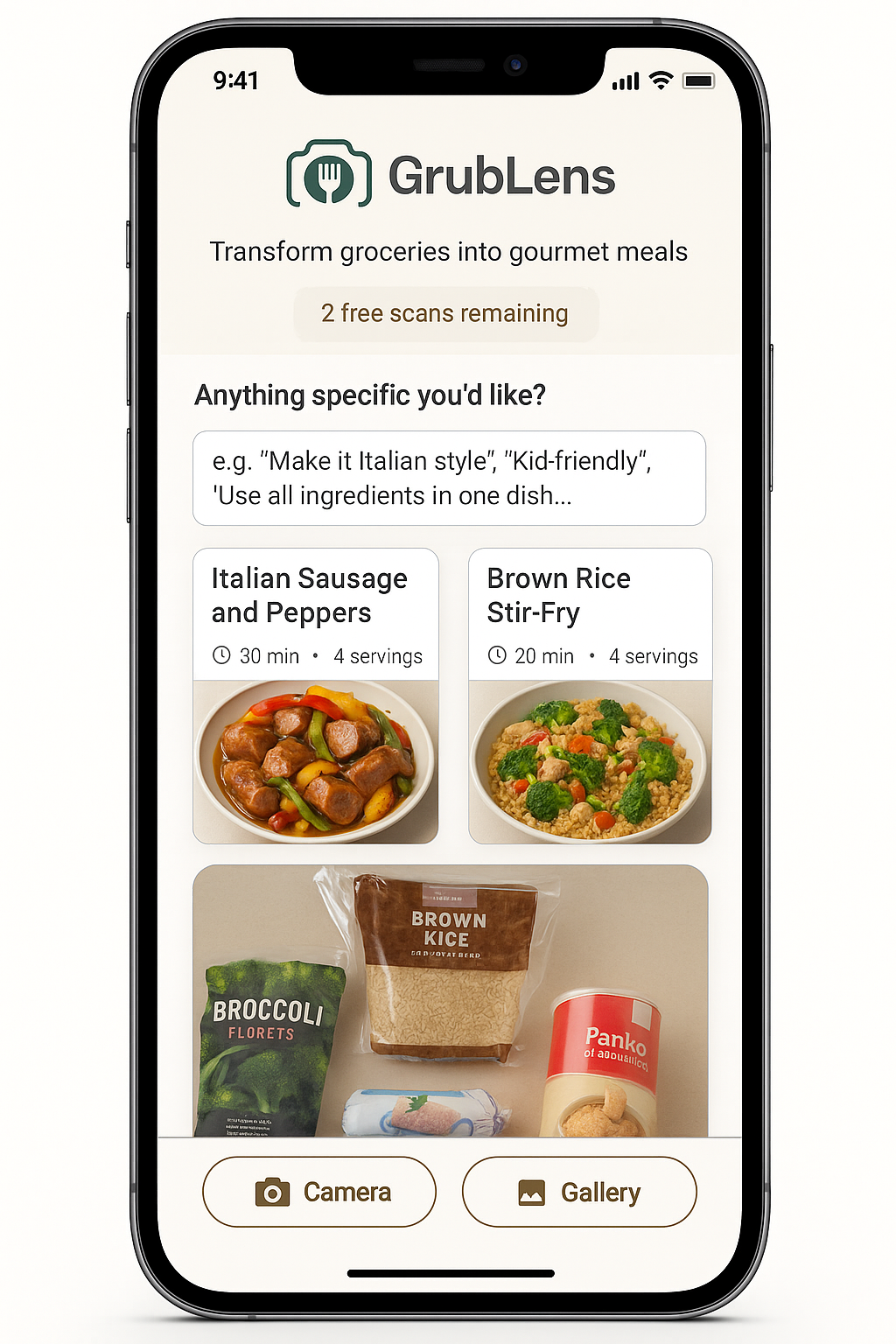
Take a picture of your groceries or select from your gallery.
Our AI analyzes your ingredients and creates custom recipes in seconds.
Follow easy step-by-step instructions to create delicious meals.
Set dietary preferences and get recipes tailored to your tastes.
Build your personal cookbook with recipes you love.
Follow clear cooking instructions with our cooking mode.
Access your previously generated recipes anytime.
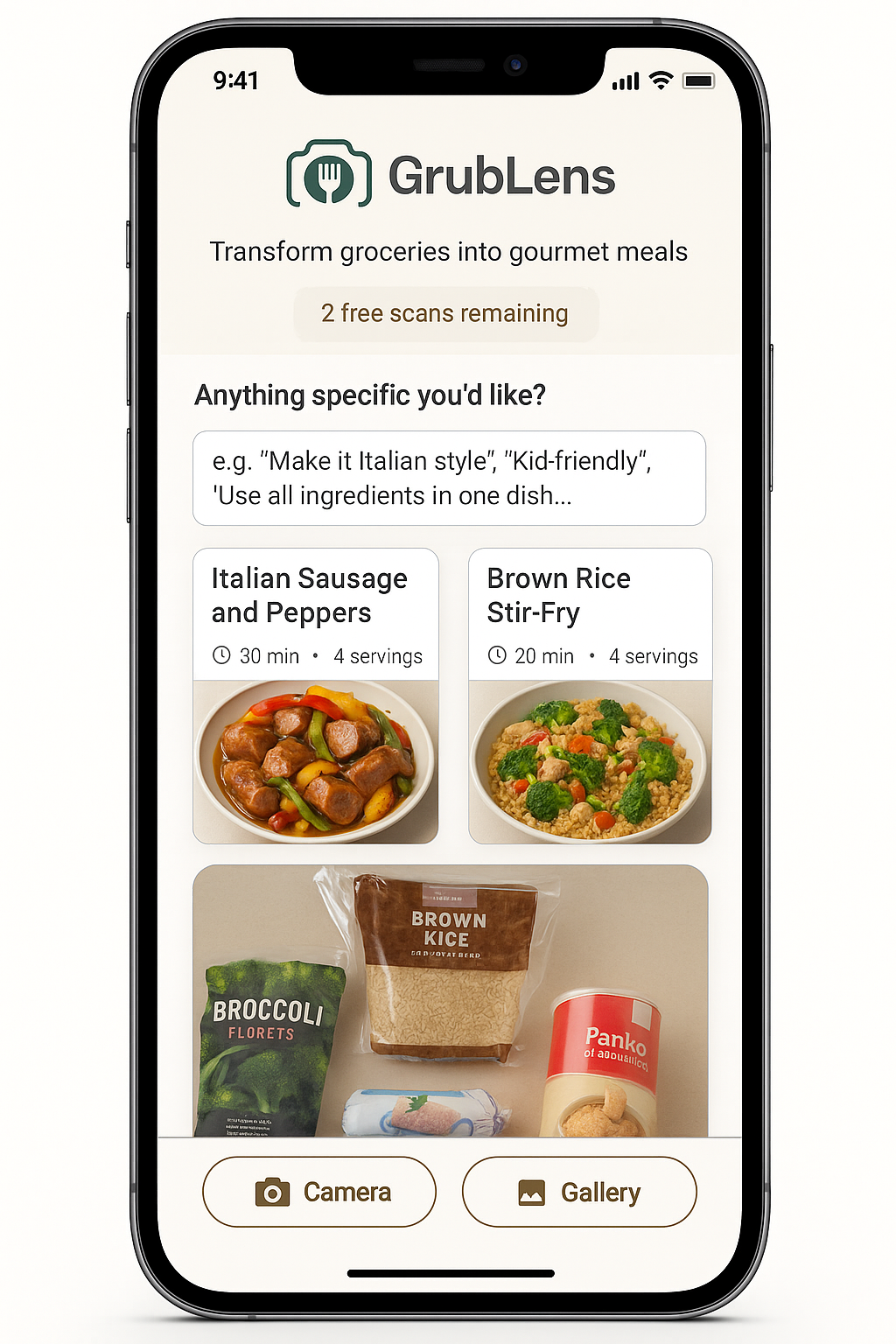
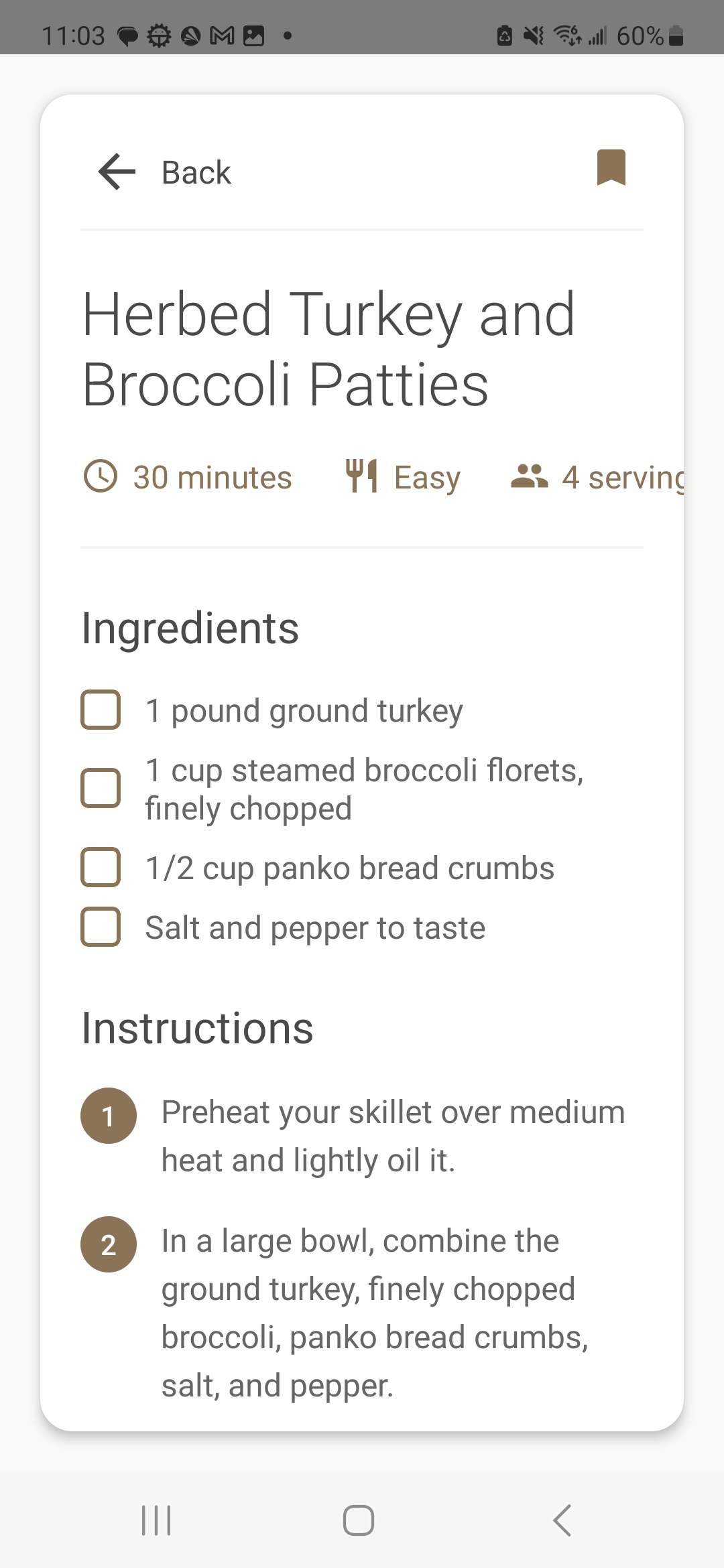
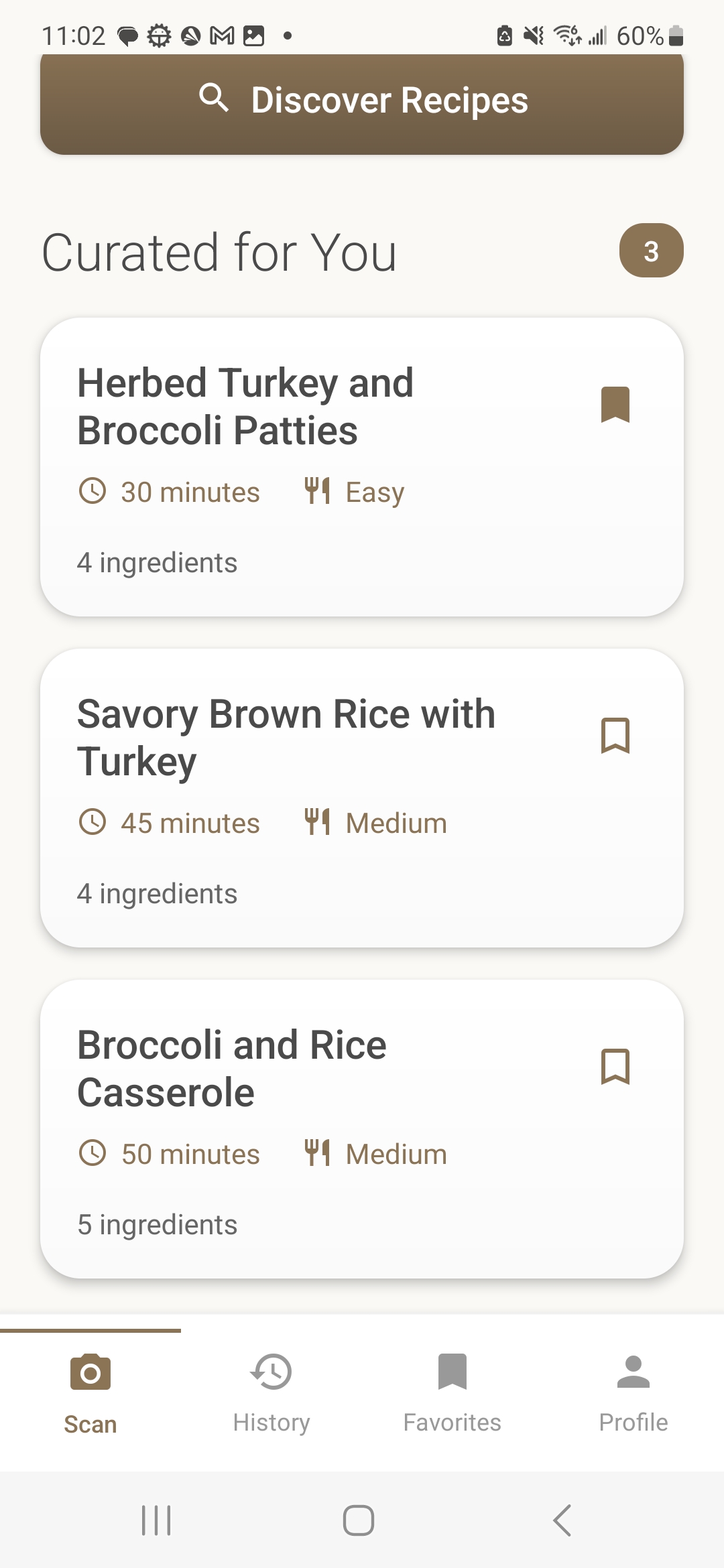
You can generate recipes from 3 different ingredient sets with the free version.
GrubLens lets you set dietary preferences like vegetarian, gluten-free, keto, etc. Premium users can save multiple preference profiles.
GrubLens can identify most common grocery items and produce. For best results, make sure ingredients are clearly visible in your photo.
Yes, GrubLens requires an internet connection to analyze photos and generate recipes. Saved recipes can be viewed offline.
You can cancel anytime through your Google Play account settings or App Store subscription management.